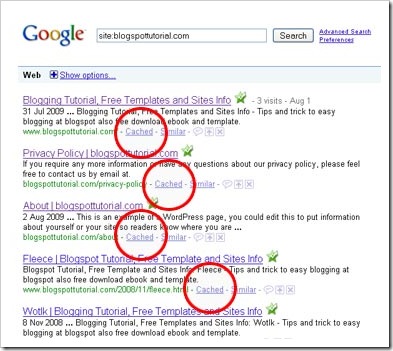Get ur Missing Widgets? Use Google Cache!!!
Tuesday, November 10, 2009Missing Widgets? Use Google Cache! – Several days ago, Kang Rohman discussed about How to Upload Magazine Template R.1.5. One of the biggest worries in replacing the template is missing widgets that have been installed before. Actually, you do not need to worry very much about this because you can make many ways to save your widgets. Some of them have been discussed at How to backup your "Widgets" and Tips to change the template without deleting the Widgets.
If you forget or miss the steps above and you have missed your widgets, you can still use the other way such as using Google Cache. How to use Google cache? If your blog or website has been indexed, Google will have the copies of your blog or website. Here are the ways:
- Please visit http://google.com or other Google address in your country
- Type the text as follow in the search box:
cache:http://yourwebsiteURL.com
or
cache:yourwebsiteURL.come.g., if you want to know the cache of Kang Rohman’s blog, please type as follows:
cache:blogspottutorial.com
- After you click “Search”, the caches that have been stored by Google will be displayed, below is the example of the Kang Rohman’s:
- The last cache made by Google is on July 3, 2009. Therefore, if you replace the template today, the missing widget still can be viewed at the Google Cache.
- Notice to the browser menu that you are using, click the View menu and then Page Source (For Firefox) or click View then Source (For Internet Explorer). The source code of your template will be displayed.
- To know where the widget code that you use, you should read the post about How to backup your "Widgets".
Besides the above way, there is another similar way. The text you would type at search box is:
site:http://yourwebsiteURL.com
or
site:yourwebsiteURL.com
e.g., for Kang Rohman’s blog would be as follow:
site:blogspottutorial.com
Your old posts in Google index will be displayed and then click on Cached.
This way is more complete because you can open your older posts. Therefore, now you do not need to worry about missing widgets when you replace the template.